Support
FAQ and Contact Info
Support
We are working on permanent fixes for all of these issues. In the meantime, please use the information below to help you troubleshoot.
Please make sure that you have a strong and stable connection to the internet. The app currently does not support offline use.
If you are in China, you will need to connect to a VPN in order to use the app. Unfortunately, because of government restrictions, certain integrations that are used by Daily Chinese do not function in China. Astrill or ExpressVPN are two recommended VPN options.
If you are using a Samsung device, this issue is likely being caused by your phone's text-to-speech engine. In your device's settings, find the "Language & Input" section and tap the "Text-to-speech" option. Then change your desired TTS engine from Samsung Text-to-speech Engine to Google Text-to-speech Engine.
For all Android devices, make sure that Chinese language voice data is downloaded for your selected Text-to-speech Engine. To install voice data, tap the Settings icon next to the Text-to-speech Engine selection.
If you have multiple Chinese languages installed, the order of your preferred languages will determine the dialect that is spoken. Your preferred language preferences can be edited in the Settings menu.
If you are using an iPhone, this issue is likely being caused by your phone's ringer being "off". Please toggle the switch on the left side of your phone to turn your ringer "on".
On iPhone, you can often improve or adjust the pronunciation by selecting or downloading different voices. This can be done by going into Settings, Accessibility, Spoken Content, Voices, and then selecting a different Chinese voice.
Due to local laws and regulations, certain Google integrations can cause issues when using the app in China. We are removing the ability to sign in with Google in order to prevent these issues from occuring. This will make it easier for everyone to use the app, no matter where they are located.
If you previously used Google to sign in, please select Forgot Password the next time you sign in to create a new password for the Google email address associated with your account.
If the above information does not solve your problem, please don't hesitate to email support@dailychinese.app with your device and operating system version. We'll work with you to resolve the issue as quickly as possible.